Potions, piles, and pumpkins? - Update 8
I debated opening with a narrative piece about my love for the fall, or a recap of my recent vacations, or an update on the world around me, but I realized that this isn't a recipe.
So, let's skip all the fluff and jump straight into the updates.
What's in your wallet?
Functionally, this is a huge update that changes the way battles and rewards work, but it may not sound like it at first. Hear me out.
Before, rewards were one of two things: an instant health update, or a tile that you could add to your deck. This meant that, unless you needed health that minute, the health reward offer was essentially useless. It was always an option that you'd pick when you had no other choice.
Well, that's not the case anymore.
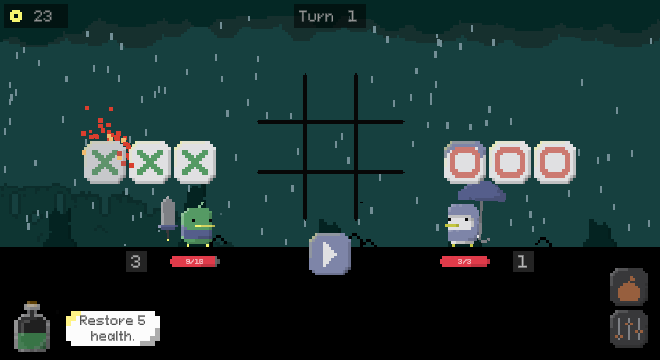
Now, the health potions offered as rewards are obtainable potions that you can add to an inventory and use as you see fit. They'll sit in a "toolbelt" until you're ready to use them, at which point you simply click on them for them to take effect. Even if you're at full health, it might be worth packing a potion to take into a boss fight.
In the current version of the game, there are two options: a green potion that restores 5 health, and a red version that increases your max health by 20% (this is unchanged from the previous version). I updated the green potion to be a little better (if your health is less than 15) and easier to predict.
In later versions, there will be additional potion options that have different effects on gameplay and adding an additional layer to combat, but for now, it still makes a health potion a more viable option. We'll see how this plays out.
All hands on deck
You may have noticed a little bag icon in the earlier photo. This was hands down the most requested feature to date, and I have finally added it into the game: if you click the icon, a deck panel will pop up showing you all the tiles you have collected so far.

Between the deck and the draw pile (which you can see by clicking on the icon by the health bar), there's no confusion around what tiles you have and where they are. There may be some additional functionality added in the deck later, so keep your eyes peeled.
Reader be warned, it's a little messy for now. The tiles are a game element, not a UI element, meaning that they physically exist in the game. That's good for some things, like the tooltip or getting to play their animations. However, it also means that there are some visual bugs with layers overlapping or showing up weirdly depending on zoom settings. This is partly why it took so long for me to get this into the game.
I am working on it cleaning it up and will hopefully have this taken care of by the next update. If there are any mechanical issues, please let me know!
Familiar, but different?
First doesn't always mean best!
As I've been working on the game, my art skills have improved (or so I'd like to think). Accordingly, areas and enemies have gotten more complicated as my confidence and willingness to add to them have increased. I mean, remember when the title screen looked like this?
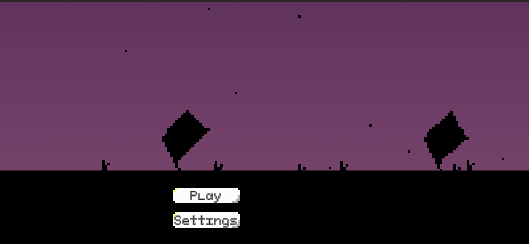
The Henfields location was a benefactor of this, as I have updated the area's visuals, added some wind wisps, and even added some wagons that pass by in the background. I also updated the dialogue to explain the narrative of the area a bit better. I'll talk about the narrative and how I plan to weave it into the game in a later update.
Some other aspects of the game also received a face-lift. Here's a short list of the updates I've made.
- New button for the settings panel
- New damage panel with a more stylish look
- Color changes in the title (very subtle, so you might not register it happened... but it did).
- New sprites for the health rewards, though this happened in a previous update.
- I've added a toggle in the settings for "tile detail." For now, that means that tiles will constantly display their damage amount, which will help make tiles like the Stopwatch, Chain, or Blessing easier to understand.
Bug Fixes
Unfortunately, there were also a lot of little bugs to take care of. Here's a list of all the squashed bugs.
- Fixed a bug where you'd attack with the enemy tiles if you both scored at the same time. It wasn't common, but now the units take turns to execute the attacks.
- Cleaned up the plague tile's effects. There were some bugs and visual bugs that accompanied the infection effect, but they've all been taken care of now.
- Slowed down the explosion on the bomb tile so they don't cancel each other out.
- Fixed a bug where the draw pile would show a weird number of cards.
- Fixed a bug where the reward wouldn't clear between selections, so skipping would still give you a reward.
- Fixed a visual bug where the tooltip would tuck behind the end turn button.
And finally, happy Halloween!
I included a couple little cosmetic changes to celebrate the season, including a Bloodborne-inspired hunter costume for our heroic duck.

Doesn't he look adorable?
Thanks for reading! Let me know what you think of the changes and see you next time!
Files
Tic Tactic
What if tic-tac-toe was a roguelike deckbuilder?
| Status | In development |
| Author | unbreaded |
| Genre | Card Game, Strategy |
| Tags | 2D, Deck Building, Pixel Art, Procedural Generation, Roguelike, Roguelite, Turn-Based Combat, Turn-based Strategy |
| Languages | English |
| Accessibility | Color-blind friendly, One button |
More posts
- The Steam Demo is now live!51 days ago
- Join the Weapons Playtest on Steam!Feb 20, 2025
- A sneak peek at the next update!Dec 20, 2024
- UPDATE 10: THE FATE OF TIC TACTICDec 05, 2024
- Need to take a break? Update 9Nov 06, 2024
- Invade the Capital in the BIGGEST UPDATE YET!Oct 11, 2024
- Lots of things to talk about in Update #6Sep 26, 2024
- Tile IndexSep 24, 2024
- V5 IS HERE!Sep 19, 2024

Leave a comment
Log in with itch.io to leave a comment.